What's New?
📝
Save as draft:
Say goodbye to constantly publishing new revisions when building templates. With Template Drafts, you can now save your work in progress, providing project admins with a more flexible and efficient way to develop project specific templates.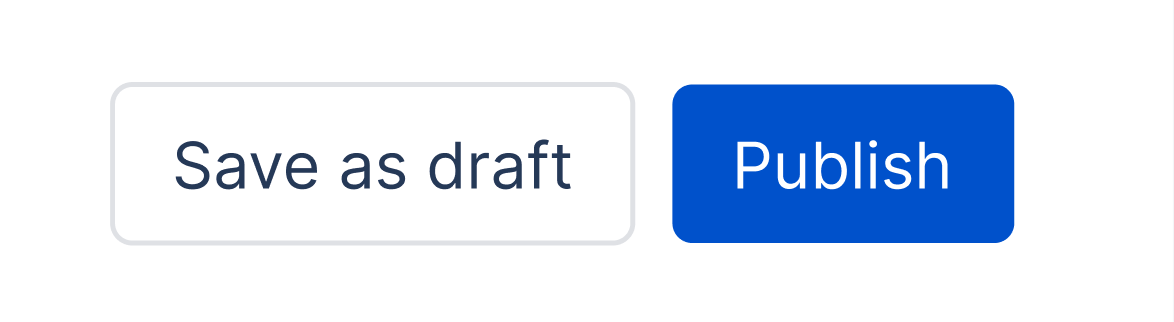
Why It Matters:
✅
Prevent Loss of Work:
Reduce the risk of losing your work in case of unexpected events.✅
Reduced Template Revisions:
Managing template revisions is a breeze now. Fewer revisions mean less variance in Quality checks, ensuring consistency across your projects.✅
Continuity and Collaboration:
Team members can pick up where others left off, ensuring continuity of work.How to Use It:
- Create Your Template:Start building your template as usual. Add tasks, requirements, and all the details you need.
- Save as Draft:When you're not ready to publish, click 'Save as Draft.' Your template will be stored in a draft state, ready for your future edits.
- Edit and Refine:Come back anytime to refine your template. Add more tasks, tweak details, and make it perfect.
- Publish When Ready:When your template is polished and good to go, hit 'Publish.' It's now available for your project teams to use.
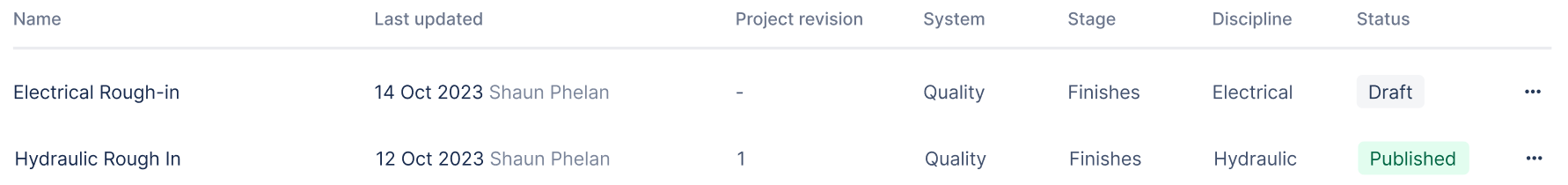
Try it out today and let us know how Template Drafts make your template management more efficient. Your feedback is invaluable as we continue to enhance your Visibuild experience. 📋✅