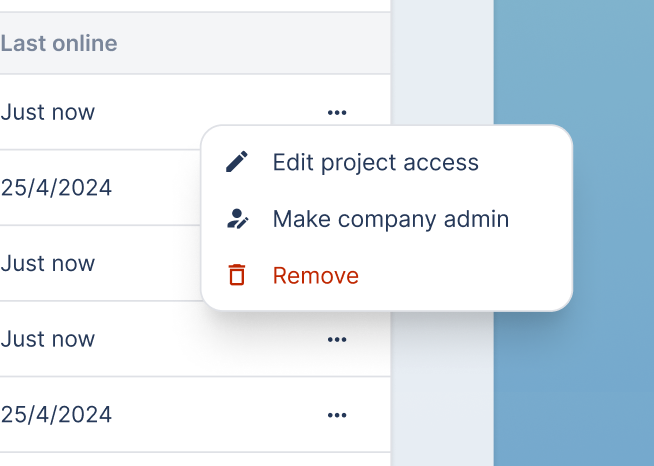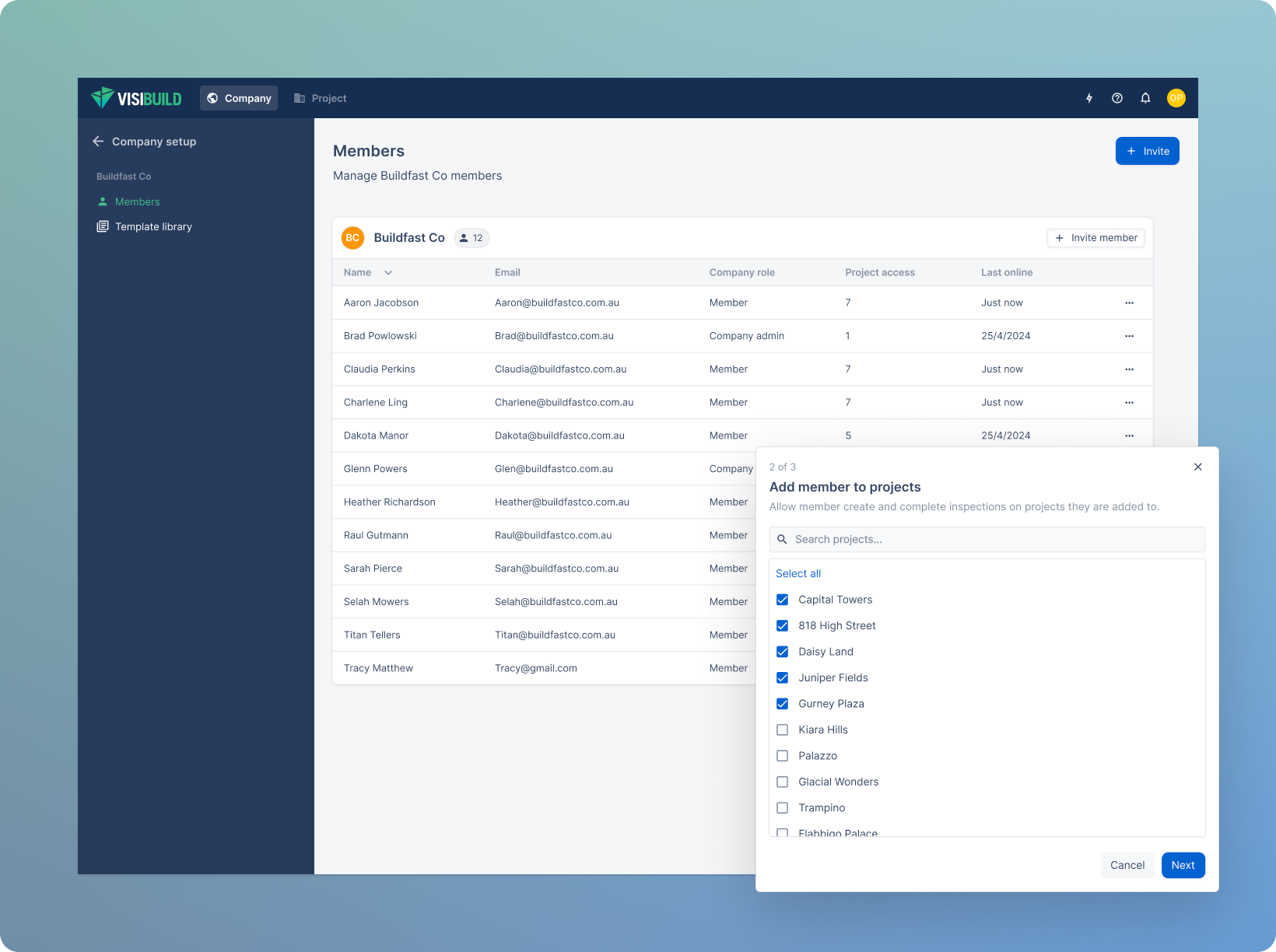
Note: this can only be done by a 'company admin' user.
What's NEW🆕
Got a teammate that you'd like to add to multiple projects? Or has someone just left the company? You can now add/remove members from multiple projects and your company in your company setup area!
Why it's important
Manage all your members in your company in a single space. You no longer have to hop between different project pages to manage members. Here are some things you can now do:
- Add/remove a member to and from multiple projects
- Add/remove a member to your company
- Make/revoke company admin access
- Edit project access
- Monitor all your member's active status
How it works
Hit +Invite to invite a new user to your company and multiple projects on Visibuild in a single flow.
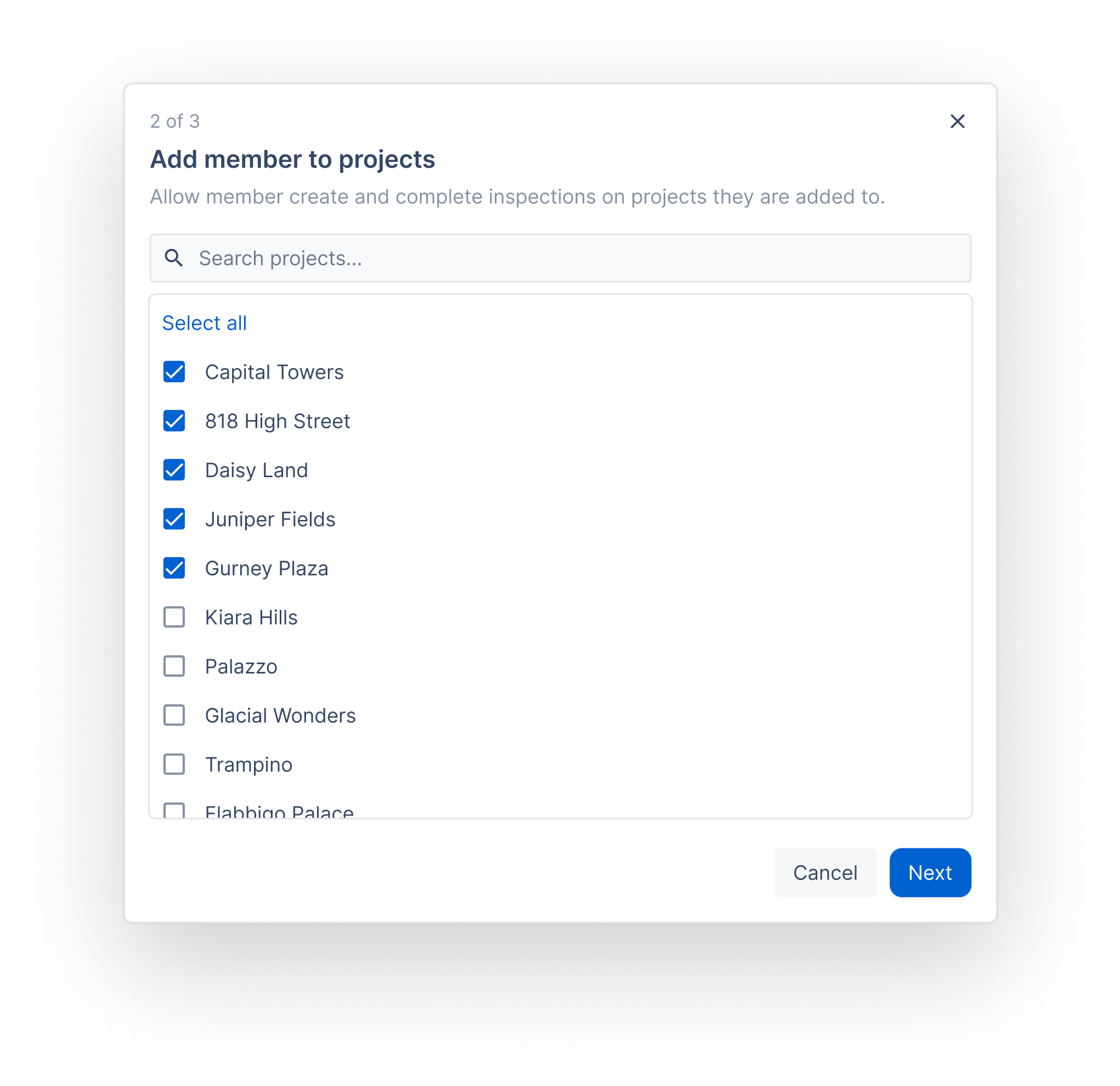
Click on the 3 dots to edit project access, make/revoke company admin access, or remove them.