Transform how you manage the review and approval process of critical Visis on your job. Now, instead of assigning individual reviewers to a Visi, you can set a whole company as the reviewer. 🌐
Key Benefits:
Effortless Collaboration:
Streamline the approval process for large quantities of defects. Any user from the reviewer company can now approve and close the Visi.Flexibility in Team Dynamics:
In situations where the specific reviewer doesn't matter, this reviewer as company provides flexibility. Any qualified team member from the designated company can take action.How to Set a Company as Reviewer:
- Hit the reviewer section of the Visi (or template) you need an additional set of eyes on 👀.
- Select 'Companies'. and choose the desired reviewer company.

- Any user from that company can now approve and close the Visi
- If you need to update a large quantity of Visis to company as reviewer then simply filter and update via the existing bulk actions bar
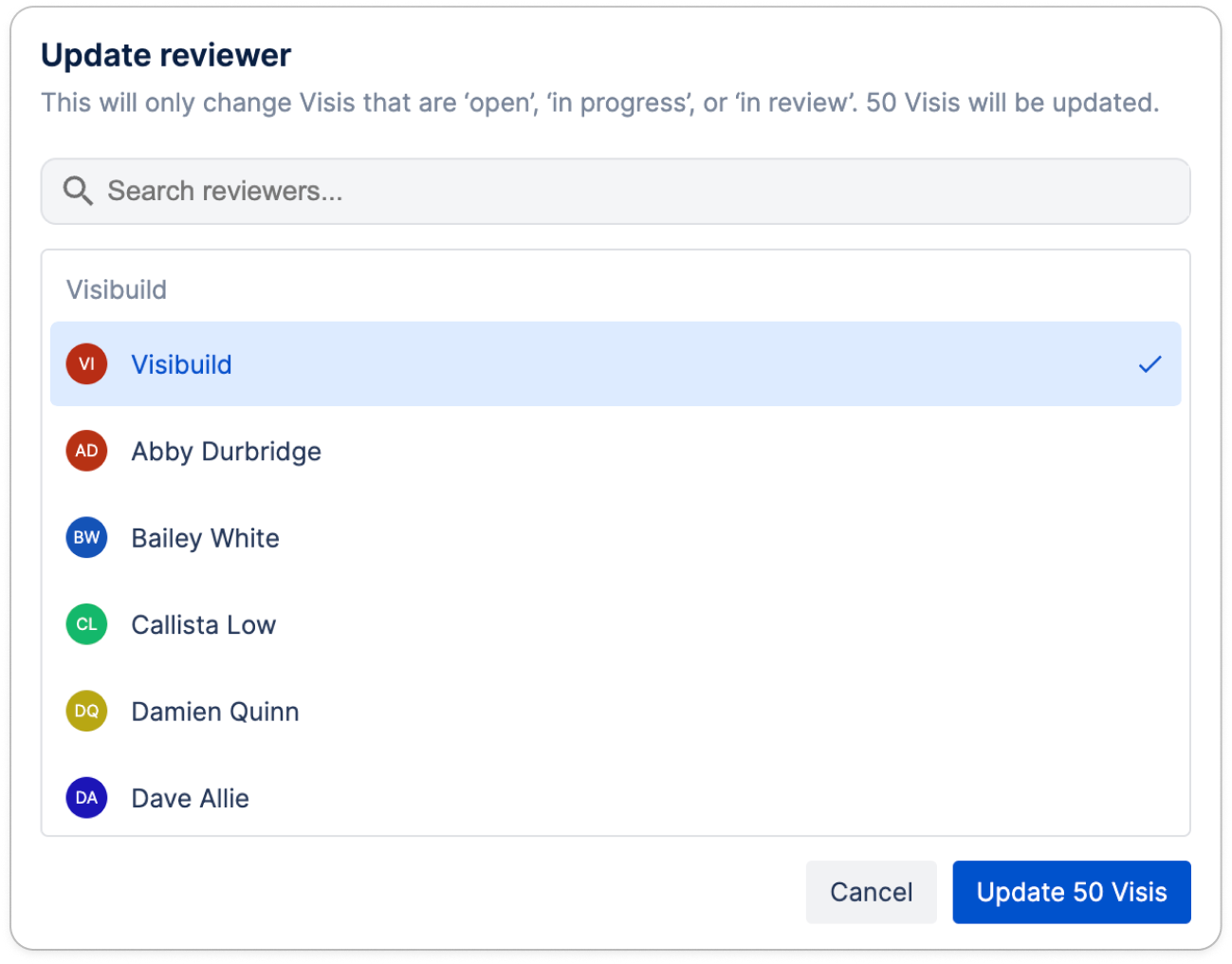
Enjoy the freedom of collaborative approvals with Visibuild. 🏗️
Questions or feedback? Reach out to our support team.
Here's to smoother project management!
The Visibuild Team 🚀