Company Tab
📣 Do you need to quickly understand the status of each company working on your project?
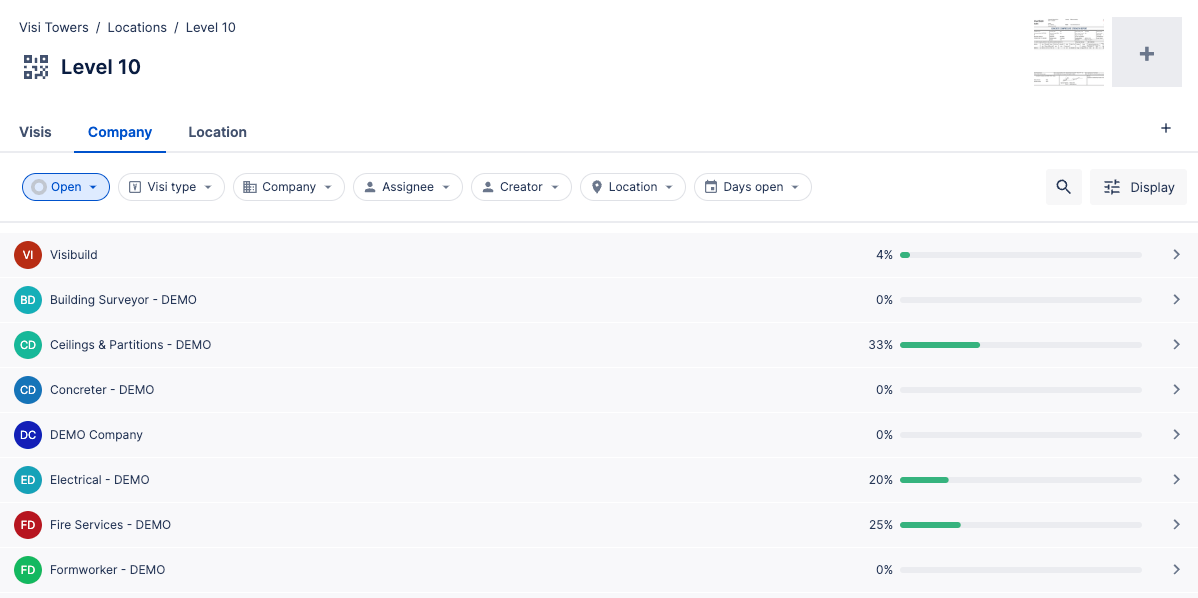
Simply navigate to the new Company tab to get a detailed analysis of company performance across your project locations.
Location Tab
🔍 The new Location tab gives you a detailed overview of the status of all locations on your project.
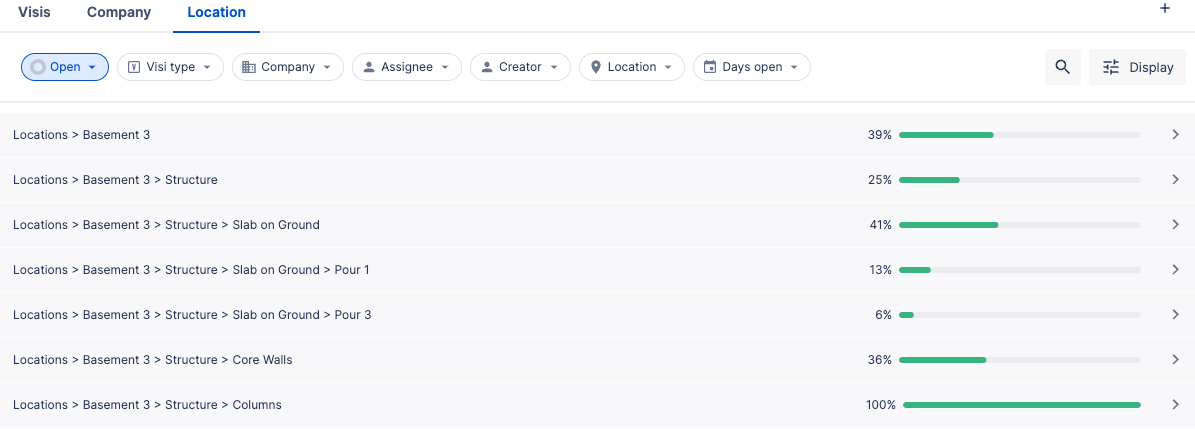
If you are interested in the status of a particular location simply use the sidebar to refine your results.
🔥Tip: if you're a subcontractor, the Location Tab will help minimise efforts in finding relevant locations to your company as it will only show locations with Visis assigned to your company.