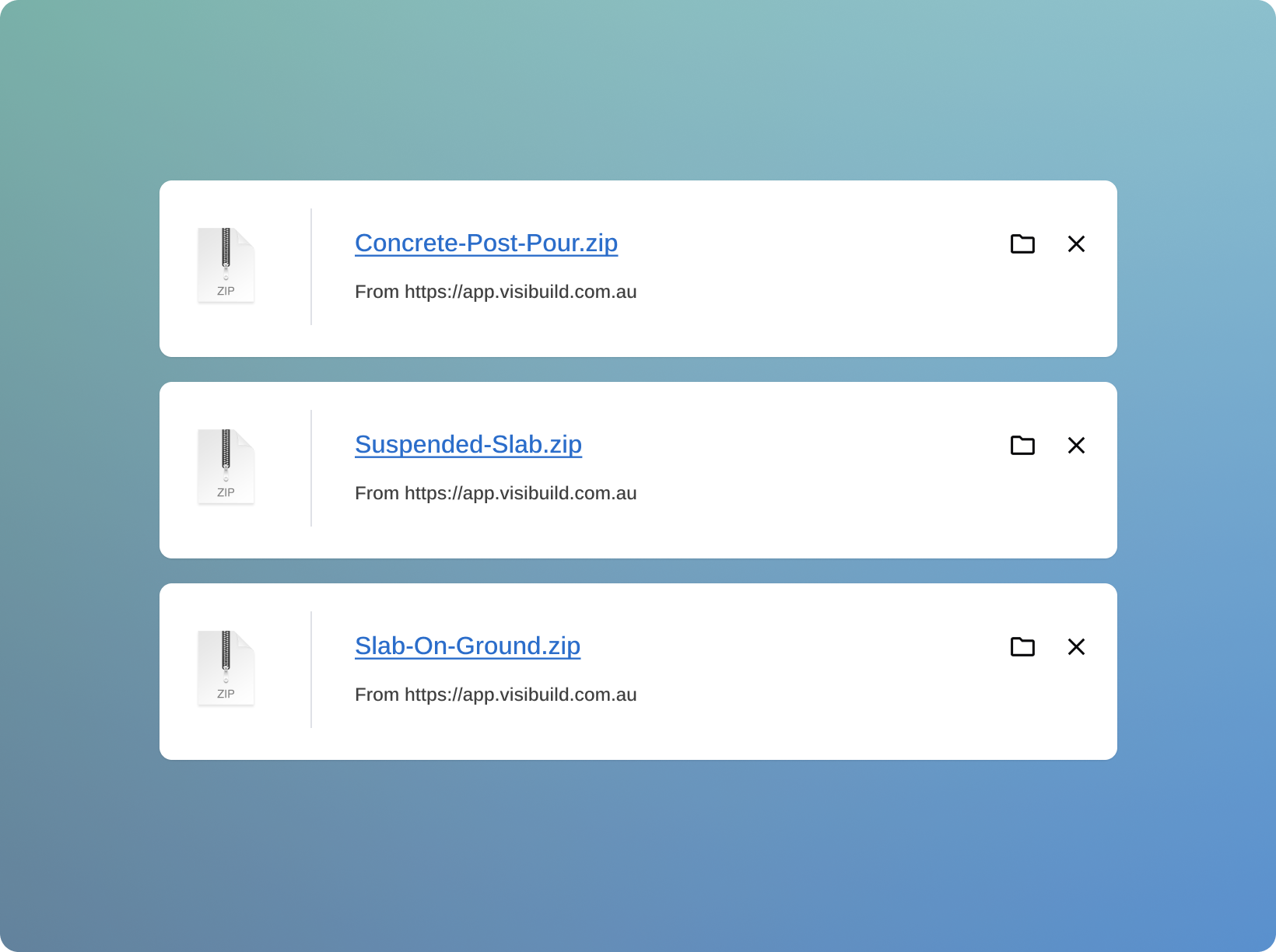
🆕 What's new
You can now export all attachments from your chosen location or Visi! 📁 Once exported, your attachments will be zipped and automatically downloaded to your downloads folder. Plus, you’ll receive an email with a direct download link—ready to use whenever you need.
🛠️ How it works

- Navigate to your desired location or Visi.
- Head over to their attachment gallery.
- Click the “Export all” button, and voilà! 🎯