improved
Web
Bulk Create Templates
🎉 What's NEW
Now it's easier than ever to create templates for multiple locations! We've listened to your feedback and revamped how you choose locations for your Visis templates.
👀 Why does it matter
We get it – the old way of selecting locations was a bit of a headache. But guess what? We've completely reimagined it based on your input. Here's what's different:
Search Locations
No more endless scrolling! Just type in what you're looking for in the search bar, and we'll show you all the matching locations. It's like magic!
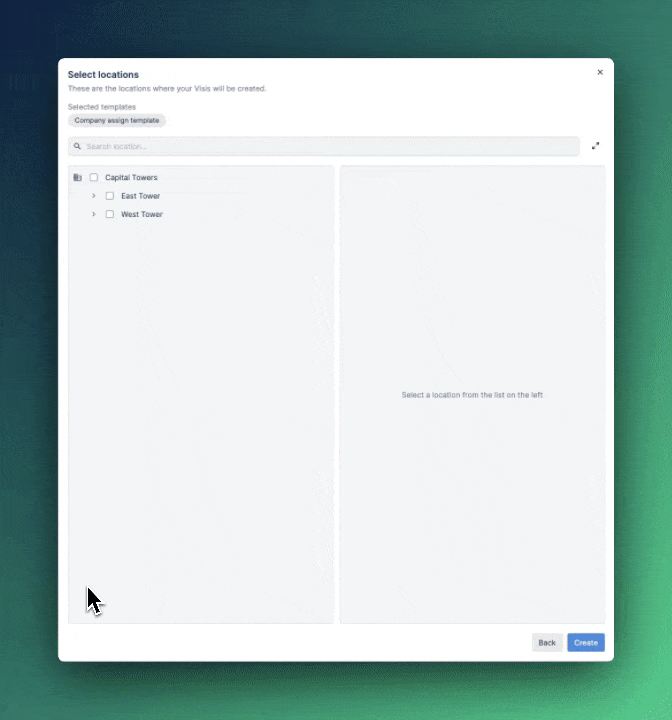
Select all children locations
Say goodbye to tedious clicking. With the 'Select children' button, you can choose all the child locations in one go. And if you change your mind, just hit 'Unselect children' – easy peasy!
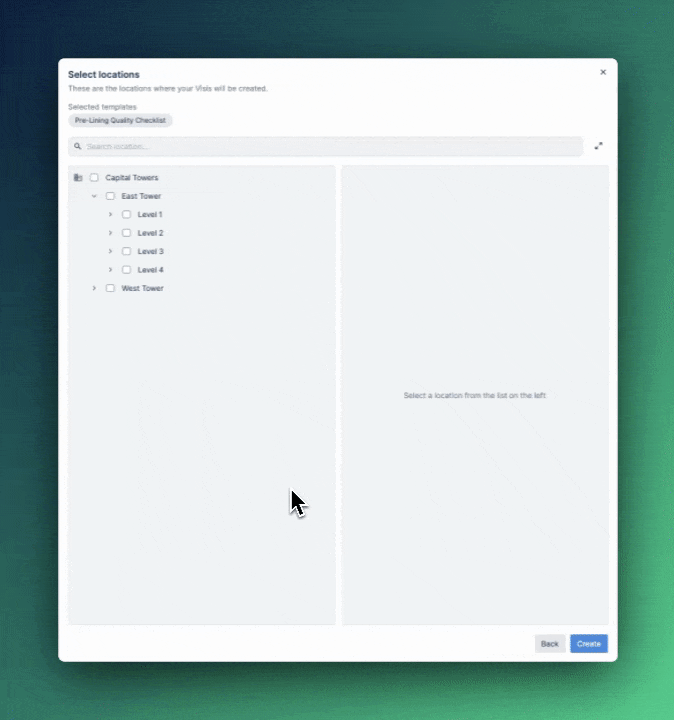
Easier location selection understanding
We've spruced up the layout on the right-hand side so you can see exactly where your Visis will be going. It's all about giving you a crystal-clear view of your selections.