What’s New:
You can now duplicate project templates in Visibuild! This new feature allows users to easily create copies of existing project-specific templates, making it simple to adapt them for different project elements or specifications.
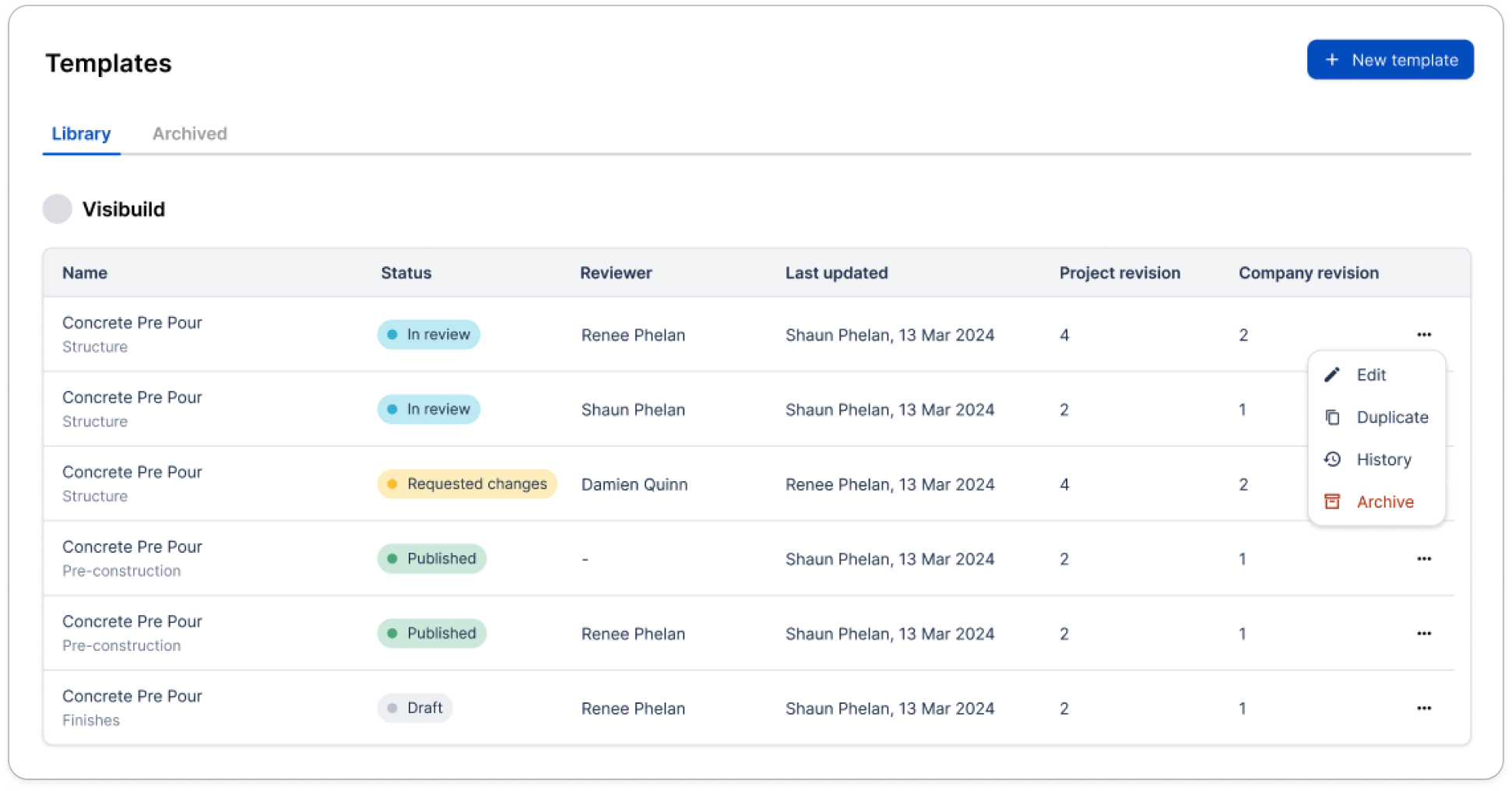
Why It Matters:
Project template duplication is especially useful when you’ve created an outstanding project-specific template that meets all the specification requirements, but you need to make a slight variation for a different element.
For example, a concrete pile template can be duplicated and adjusted for different pile specifications across the project. This saves time and effort, ensuring consistency across similar inspections.
How to Use It:
- Go to your project template library in Visibuild.
- Select three dots menu on the RHS of the template you wish to duplicate.
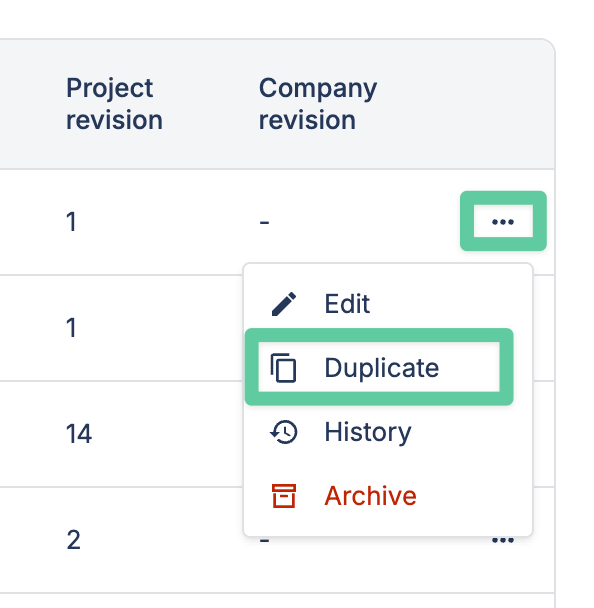
- Click “Duplicate”.
- The duplicate template will appear directly beneath the original template and retain all information contained in the original.
- Proceed to modify the duplicated template as needed to suit different project requirements or specifications.